Top 30 Adobe AIR apps for web designers
 Here are top 30 handpicked Adobe AIR apps for designers and developers that can help you do everything from mockups and tracking your time to measuring pixels and cutting FLV video files. Besides popular Twitter applications, Adobe AIR has a lot of useful apps which can be of great help to web designers, developers, project managers. The main advantage of AIR apps is the fact that they are multiplatform so you can use them on every computer. What are some of your favorite AIR applications? Tell me what do you think in the comments!
Here are top 30 handpicked Adobe AIR apps for designers and developers that can help you do everything from mockups and tracking your time to measuring pixels and cutting FLV video files. Besides popular Twitter applications, Adobe AIR has a lot of useful apps which can be of great help to web designers, developers, project managers. The main advantage of AIR apps is the fact that they are multiplatform so you can use them on every computer. What are some of your favorite AIR applications? Tell me what do you think in the comments!
Web development AIR applications
Boks
Boks is an AIR application that provides a User Interface for Blueprint CSS’s framework. It handles grid configuration, baseline rhythm pimpin’, CSS (with or without compression) and grid.png export, HTML layout, visual feedback, PDF export and History management (Undo/Redo).

Snippely
Snippely is a basic text and code organizational tool. Instead of storing bits of code, quick notes, and memos in text files all over your hard drive, this application will let you save and organize “snippets” in one convenient location. The snip will be syntax highlighted according to the language selected. Snippets are stored in groups for organization and quick retrieval.

iPlotz
iplotz allows anyone to create navigable mockups and wireframes to create prototypes of websites and software applications.

pixus
pixus is an pixel ruler application. It can measure the screen objects in pixels using both mouse and keyboard control and preview your design with skins and presets.

Em Calculator
The Em Calculator is a pain-free way of creating CSS code for typography set on a baseline style, allowing the design to maintain its typographic proportions (i.e. size, line height, margin, padding) when the web page is viewed at a different font sizes.

pixDIF
pixDIF AIR application helps developers and designers measure pixel distances on their screens. With it you can measure the pixel distance/size of something when you’re not in Photoshop, compare how close mockup is to working design.

Balsamiq Mockups
Using Balsamiq Mockups feels like you are drawing, but it’s digital, so you can tweak and rearrange 75 pre-built controls easily, and the end result is much cleaner. Product managers, designers, developers and even clients can now work together in the same tool to quickly iterate over software mockups, before writing code.

Project Management Adobe AIR applications
Focused
If you need to be concentrated on writing something, Focused is very helpful. as a full screen application, which shows you just a text box. This prevents you from having a look to other windows or tools that are potential distracters (notifications, post-its, reminders).

Agile Agenda
Agile Agenda is a very powerful tool for project managers. It will automatically set the start and end dates of each of your tasks based upon the available information such as task priority, resource availability and estimated durations. It will automatically move completed tasks up, extend the duration of late tasks, split partially completed tasks. Among Agile Agenda features: automatic milestones, dependencies, resource allocation and availability, filtered GANTT charts, task lists.

Klok
Klok is a simple work timer and visual display of how your days “fill up”. It is built for personal time tracking. Projects, sub-projects (tasks) can be defined and can be attached to a customer. You can even make a “start & stop” to calculate the time of the task you worked on and Klok automatically adds it to the timetable.
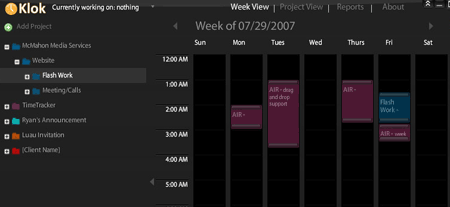
Dukt
Dukt lets you track the time you spend working on your projects. The application also shows you the time you spend and the money you earn for each task, live. It supports different currencies, organization by projects (folders) and pause when idle option.

Ora Time and Expense
Ora Time and Expense is a small easy-to-use application for tracking and generating timesheets, expense reports, and invoices. It features: task timer for tracking timesheet activities as you go, using your webcam to scan expense receipts for automatic inclusion in expense reports, mileage and hotel wizards for quick expense entries.
![]()
Timeloc
Timeloc is a Adobe AIR application that keeps track of the time you have spent working on a job or project. Features: add/Edit multiple clients/projects, editable billing period increments, charge out rate can be set on a per client basis, audible alerts and reminders, reports and graphing, pause recording for non chargeable activity, auto save option.

Adobe AIR image and multimedia applications
TiltShift
TiltShift Adobe AIR application gives your photos a tilt-shift photography effect that normally requires expensive special lenses or Photoshop chops.

Icon Generator
Icon Generator is a little application that lets you in 3 steps generate a CS3 or Web 2.0 style icon. Pick color, type characters, and save it. Application creates 4 different sizes of the icon.
![]()
ImageSizer
ImageSizer is an application built to resize, optimize and rename a batch of jpg images, outputting them as a single compressed zip file – perfect if you want to e-mail a load of images off your digital camera, or a folder of images. You can also crop or edit screenshot made with Printscreen key.

DestroyFlickr
DestroyFlickr provide the ability to look at a photo on a dark, neutral background. It features the support of both drag and drop uploading and downloading. Now you can download the highest resolution version of a photo without having to see it first—just drag a thumbnail to the download menu and the download begins.

Fractal4D
Fractal4D AIR app enables you to draw really cool detailed fractal swirls that can then be exported as a vector for use in Adobe Illustrator or as a plain PNG. There are a whole load of options that allow you to tweak the colors, blending, easing and blurring.
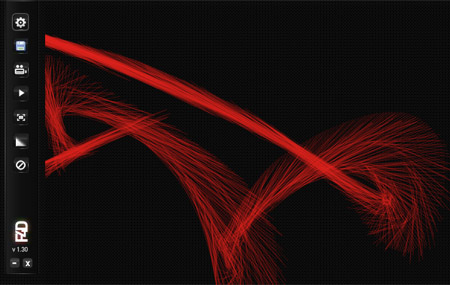
JustResizeIt!
JustResizeIt! is easy to use image resize application just drag and drop them, wait a few seconds, and drag and drop resized images into an e-mail, an office document, or a folder. You can create widgets that define how the images will be resized.

WebKut
WebKut is an Adobe AIR application that allows you to capture web pages, or parts of them in a very simple way. It provides you 3 capture options: the entire page, the current view, or only a selection. You can choose upload the screenshots to your flickr account.

e2vector
e2vector is an illustration application with powerful features such as layers, masks, pen-tool, gradient, undo-redo, SVG import and export, path splicing, shape union and intersection, etc.

Splashup Light
Splashup Light is an i
RichFlv
RichFlv is AIR application for FLV video files which can read flv Metadata, read/edit/modify/delete cuepoints, cut flvs, convert the sound of the flv to mp3, convert flv to swf.

RelaxMyEyes
RelaxMyEyes runs in the background & warns you when it is time to relax your eyes. Very handy for designers & developers, people who are very concentrated & don’t realize how time goes by.

Adobe Fireworks Auto Backup
Auto Backup is an Adobe AIR application that helps you to automatically keep creating backups of all your .png files which are being modified. A copy of the working file is automatically saved at a user-specified interval.

Color & Pattern Tools AIR applications
Kuler Desktop
Kuler Adobe AIR application lets you import kuler themes directly into Illustrator, InDesign, and Photoshop. You can look for color inspiration, browse and search color themes. You can also view RSS feeds of Highest Rated, Most Popular, Newest, and Randomly Selected themes.

COLOURlovers Desktop Color Finder
You can use the Desktop Color Finder to search the database of nearly 1 million named colors and more than 300,00 user created color palettes
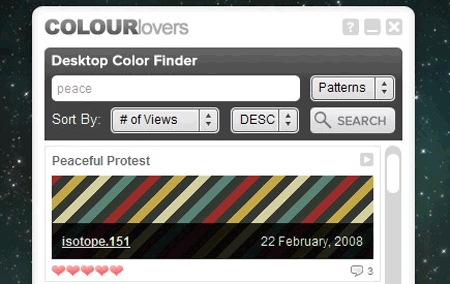
Color Browser
Color Browser is a small application to handle a local set of your favorite color palettes for reference. It has the ability to open, or drag in ASE files.
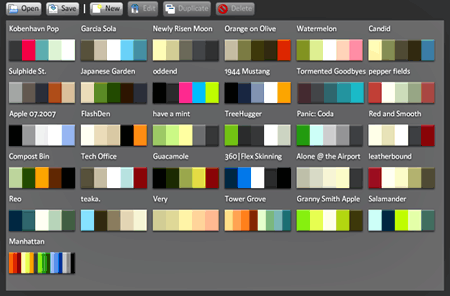
Adobe AIR Font Management applications
.merlin – An AIR Font Organizer
merlin is an Adobe AIR based utility which extract the actual font name, and rename the file based off of that. Then put that font into a folder of the first letter. So Arial would go in the “a” folder. Some of the options you can configure for processing is to move, rename, or delete files. It reads OTF, TTF, Type1 (AFM, PFM, PFB, INF) font files.

Font Picker
Font Picker shows you all the fonts installed on your computer and helps you choose which one is most suitable for a particular project. It lets select favorites, get rid of fonts you don’t like.


2 thoughts on “Top 30 Adobe AIR apps for web designers”