IE6 update warning: 6 ways to tell your site visitors to upgrade
 IE6 update warning and suggestion to upgrade Firefox 3.5, Google Chrome or IE8 is currently displayed by Youtube to all IE6 visitors: ‘we will be phasing out support for your browser’. Previously Digg team started to talk about dropping support for IE6 users because IE6 compatible development requires unreasonable amount of resources spent.
IE6 update warning and suggestion to upgrade Firefox 3.5, Google Chrome or IE8 is currently displayed by Youtube to all IE6 visitors: ‘we will be phasing out support for your browser’. Previously Digg team started to talk about dropping support for IE6 users because IE6 compatible development requires unreasonable amount of resources spent.
The more websites will support IE6 upgrade movement the more users and web developers will be happier. Users will get modern, speedier, more useful browsers and developers get rid of hours and hours of headache, workarounds and hacks. Though IE6 currently has 15% market share and is far from being dead, you can join hundreds of other site owners who already dropped ie6 support for their sites.
How you can be involved to help IE6 users to switch from browser which is ‘holding back the web’? There’re number of sites and tools which could help you to warn your IE6 website visitors to upgrade because some of them really don’t know that their internet experience can be connected with anything besides IE6.
The IE6 upgrade warning
The IE6 upgrade warning is a little script (7.9kb) that displays a warning message politely informing the user to upgrade the browser to a newer version (links to newest IE, Firefox, Opera, Safari, Chrome are provided).The webpage is still visible behind a transparent background, but access to it is prevented.

IE6 Update
IE6 Update looks like IE’s Information Bar, but instead of offering your visitors an ActiveX plugin, it offers a browser update. When the user clicks on the bar, it takes them to the official Internet Explorer website. You can also change a code a little bit and point user to Firefox download page. There’s also WordPress plugin which uses this technique.
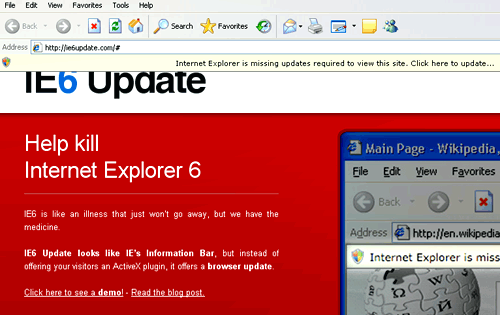
IE6 Warning Message
Script provided by this site shows an upgrade-message to IE 6 users, the script can be configured. You can also download the iFrame source code to use in on your own web server.

Browser-Update.org
IE6 visitors with out-dated browser will be informed by a little, not disturbing bar that their browser is not up-to-date and it is recommended to update. By clicking the bar, IE6 users will get to an info page with arguments why to change/update and some browser choices.
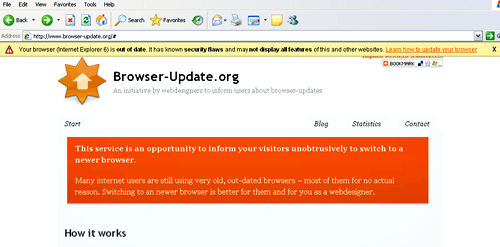
Pushing up the web
A subtle upgrade link is shown when people visit your website using an outdated browser. They can click this link to visit the upgrade website for that browser, or choose to be reminded after a time you specify. Here’s link to WordPress plugin

Sevenup: Encourage the world to get rid of IE6!
When viewed in IE6 or older, a pure-CSS lightbox pops up, suggesting that the user upgrade their outdated web browser. You can either require the upgrade, or let them through with a warning. Sevenup explains in plain terms WHY they should WANT to upgrade.
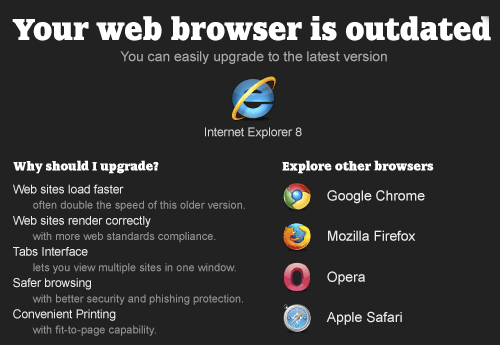

4 thoughts on “IE6 update warning: 6 ways to tell your site visitors to upgrade”